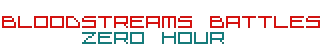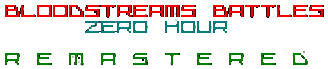A very large project of ours indeed is currently being finalized, with multiple planned features from that time having to be scrapped for use until we decide to announce Mico 1.9.
WHAT'S NEW ON MICO 1.8?
Oh, so many.
WHAT'S NEW ON MICO 1.8?
Oh, so many.
A highly complex build, Mico is now called "Mico Classic" in order to differentiate it from Mico Portable and Mico Desktop, and has received numerous UI retweaks and many new features:
MEET RAZER
Inspired by the glorious Opera GX interface, Mico 1.8 meets the new standards of customizable UIs with button modes, layouts, and most importantly, COLORS, to give the feel that you are using a Razer device at your very own home.
This new UI brings many new tweaks and improvements, so that way, you won't be bored of looking at the same old thing again. You can also activate GX Mode to spice everything to the new level! (Mico Portable required.)
SCREEN RECORDING
With screen recording, you can record every moment from Mico 1.8 and save it to your computer. Give it a whirl!
IMPROVED SCREENSHOTS
Screenshots aren't entirely new, but we have made a ton of improvements. Now, you can drag any portion, resize, and snap the perfect picture to your tastes!
If you still want full-screen pics, click on the fullscreen button.
INSTANT SEARCH
Want to get to Mico Browser faster? Search on whatever you want, and then Mico Browser will take you to that page.
QUICK PRINT
Print a portion of your Mico conversation to remember.
CHOOSE YOUR COLOR
RAZER CHROMA SUPPORT
If you're a Razer Synapse user, you can use your expensive computer tech to get the border colors.
PLAY YOUR MUSIC, ANYTIME
Need to play some smooth jazz online from the files of your computer? Listen to podcasts without SoundCloud or Spotify? Or do you need to play MIDI files in the browser for a flash? Mico's got your back. Type in the ".play" dot command to activate the Mico Tunes application in the browser and start jammin'! Or even sit back to listen to podcasts or even play your MIDI files without any programs or even...
MICO EXTENSIONS
Put your JavaScript knowledge to the test with Mico Extensions. You can develop additional skins, add features to your taste, or just do some crazy stuff here.
In addition to extensions, you can also define custom Mico commands to use at any time.
QUICK ACCESS
Want to talk to Mico faster without the use of Mico Portable? We've got you. Use the "web+mico" protocol from your very browser.
IMPROVED MICO PORTABLE SUPPORT
Mico Portable may still be in development, but the support just got ten times awesomer than ever. Sync your names, Razer UI colors and execute the basics of theme syncing, all from Mico Portable. It's that simple!
Also want to open up Mico Portable in a flash? Click on the "Open in Mico Portable" button to get started.
WORKFLOWS
Huge talker? Can't keep track of your conversations? Workflows are here to save the day. With Workflows, you can split conversations between workflows, to make organizing much easier.
SCREEN RECORDING
With screen recording, you can record every moment from Mico 1.8 and save it to your computer. Give it a whirl!
IMPROVED SCREENSHOTS
Screenshots aren't entirely new, but we have made a ton of improvements. Now, you can drag any portion, resize, and snap the perfect picture to your tastes!
If you still want full-screen pics, click on the fullscreen button.
INSTANT SEARCH
Want to get to Mico Browser faster? Search on whatever you want, and then Mico Browser will take you to that page.
QUICK PRINT
Print a portion of your Mico conversation to remember.
CHOOSE YOUR COLOR
RAZER CHROMA SUPPORT
If you're a Razer Synapse user, you can use your expensive computer tech to get the border colors.
PLAY YOUR MUSIC, ANYTIME
Need to play some smooth jazz online from the files of your computer? Listen to podcasts without SoundCloud or Spotify? Or do you need to play MIDI files in the browser for a flash? Mico's got your back. Type in the ".play" dot command to activate the Mico Tunes application in the browser and start jammin'! Or even sit back to listen to podcasts or even play your MIDI files without any programs or even...
MICO EXTENSIONS
Put your JavaScript knowledge to the test with Mico Extensions. You can develop additional skins, add features to your taste, or just do some crazy stuff here.
In addition to extensions, you can also define custom Mico commands to use at any time.
QUICK ACCESS
Want to talk to Mico faster without the use of Mico Portable? We've got you. Use the "web+mico" protocol from your very browser.
IMPROVED MICO PORTABLE SUPPORT
Mico Portable may still be in development, but the support just got ten times awesomer than ever. Sync your names, Razer UI colors and execute the basics of theme syncing, all from Mico Portable. It's that simple!
Also want to open up Mico Portable in a flash? Click on the "Open in Mico Portable" button to get started.
WORKFLOWS
Huge talker? Can't keep track of your conversations? Workflows are here to save the day. With Workflows, you can split conversations between workflows, to make organizing much easier.